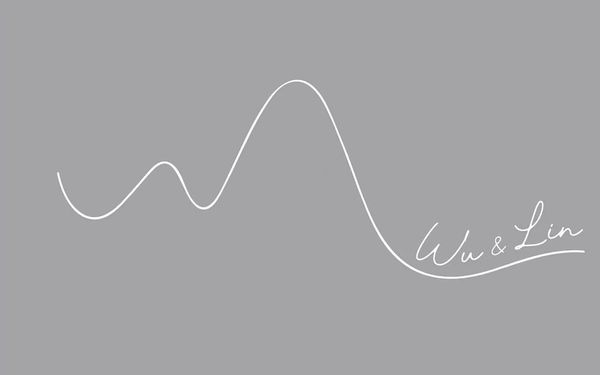python带tkinter窗口的ftp服务器,使用python3编写,打包使用pyinstaller,命令 pyinstaller -F
.\ftpserver.py
代码也可在我的github上下载
话不多说 直接贴代码:
from tkinter import *
from pyftpdlib.authorizers import DummyAuthorizer
from pyftpdlib.handlers import FTPHandler
from pyftpdlib.servers import FTPServer
import _thread
import sys
root = Tk()
root.title("ftpserver")
def run():
_thread.start_new_thread ( ftpserver, ())
def exitftp():
sys.exit(0)