群晖docker frp内网穿透
使用frp实现群晖内网穿透 群晖docker部署frpc 阿里云服务器部署frps 利用免费的阿里云证书实现https安全连接

1. 客户端配置
1.1 拉取frpc映像
打开docker套件,点击注册表,搜索frpc,选择如下图所示映像,点击下载。
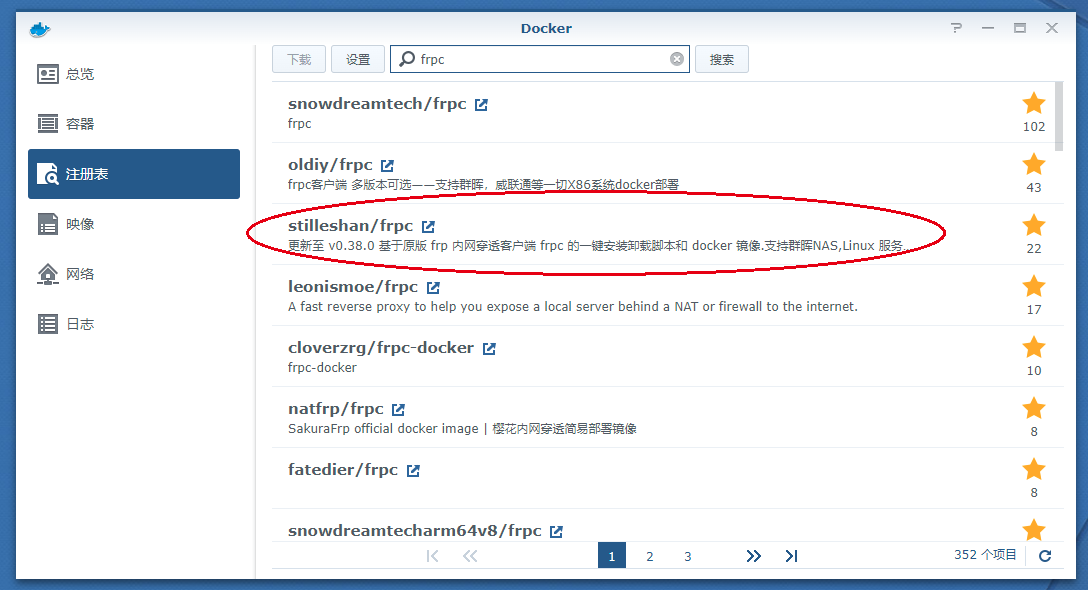
1.2 新建frpc.ini文件
打开文件管理器,在docker目录下新增frpc目录,在frpc目录下新增frpc.ini文件。
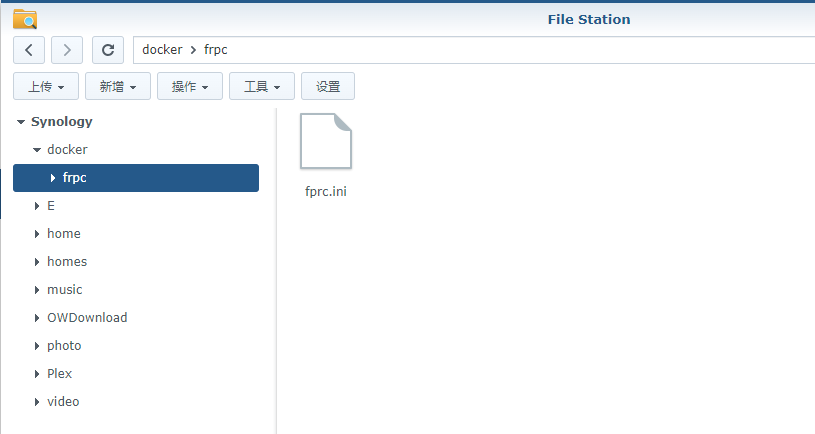
编辑frpc.ini文件,如下所示(使用时删除#与后面的备注):
[common]
server_addr = # 你的公网服务器ip地址
server_port = 7000
token = 123546 # 理解成密码,后面在frps服务端中要对应配置成一样的
[nas]
type = tcp # 这里一定要tcp,http不行
local_ip = 192.168.x.x # 群晖在内网的ip地址
local_port = 5001 # 群晖的端口,想用https就写5001,想用http就写5000
remote_port = 5001 # 远程服务器的端口,尽量和上面的一样,有意外的好处
custom_domains = nas.xxx.com # 子域名
[nas_Drive] # 如果需要使用synology drive 就配置这一组
type = tcp
local_ip = 192.168.28.32
local_port = 6690 # 这是synology drive 服务需要的端口
remote_port = 6690
remote_port配置成与5001的好处
群晖启用https之后,在使用moments之类的群晖套件分享文件时时,会默认生成5001端口的链接,如下图所示:
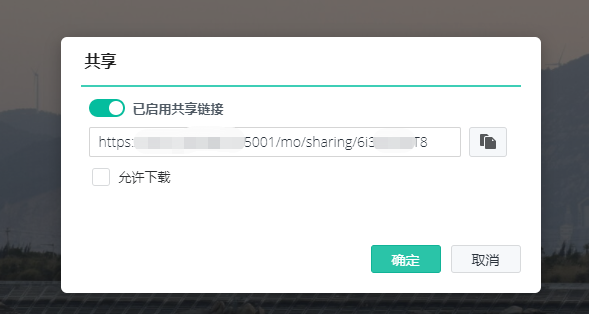
所以如果公网服务器开放的不是5001端口,这个链接时无法直接打开的。所以直接把远程端口配置成5001,就可以非常方便的直接使用了。
1.3 新建容器并启动
映像中选择frpc,点击启动,点击高级设置
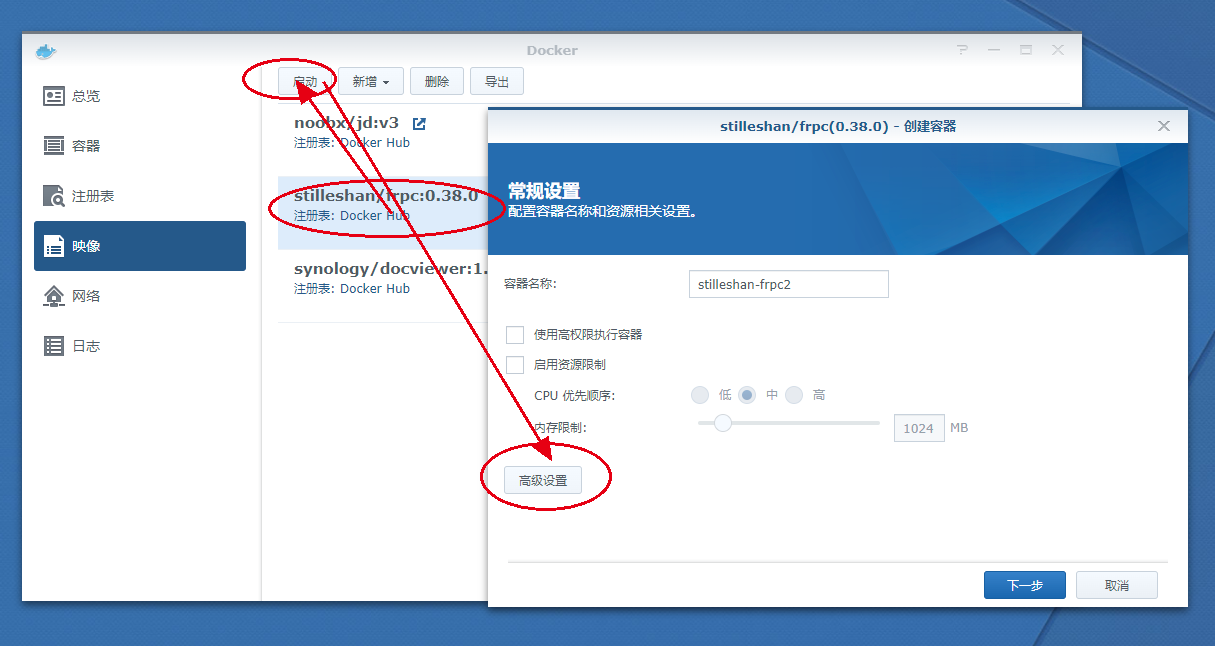
存储空间,添加文件,配置挂载目录为/frp/frpc.ini
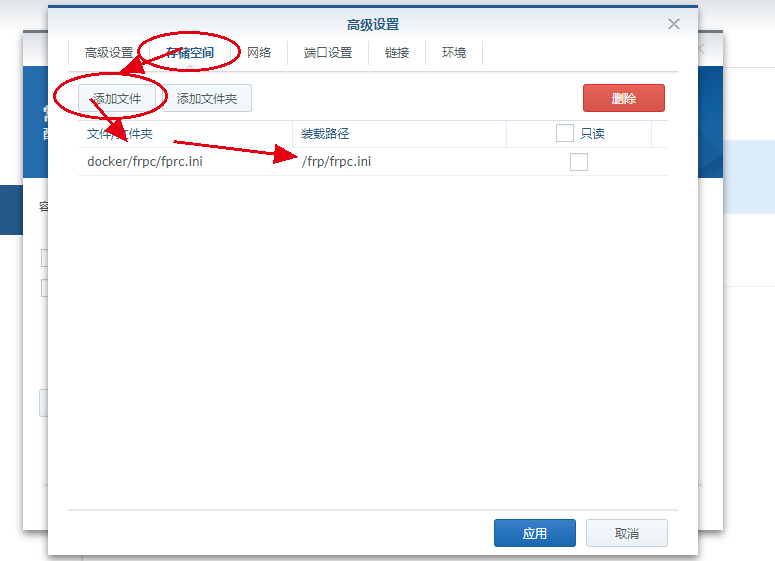
然后下一步->完成
至此frpc客户端这一侧的配置就完成了
2. 服务端配置
2.1 服务端安装frps
参考: https://github.com/stilleshan/frps
使用一键安装脚本安装frps
安装
wget https://raw.githubusercontent.com/stilleshan/frps/master/frps_linux_install.sh && chmod +x frps_linux_install.sh && ./frps_linux_install.sh
# 国内 gitee 镜像
wget https://gitee.com/stilleshan/frps/raw/master/frps_linux_install.sh && chmod +x frps_linux_install.sh && ./frps_linux_install.sh
使用
vi /usr/local/frp/frps.ini
# 修改 frps.ini 配置
sudo systemctl restart frps
# 重启 frps 服务即可生效
卸载
wget https://raw.githubusercontent.com/stilleshan/frps/master/frps_linux_uninstall.sh && chmod +x frps_linux_uninstall.sh && ./frps_linux_uninstall.sh
# 国内 gitee 镜像
wget https://gitee.com/stilleshan/frps/raw/master/frps_linux_uninstall.sh && chmod +x frps_linux_uninstall.sh && ./frps_linux_uninstall.sh
2.2 frps.ini配置
[common]
bind_port = 7000
dashboard_port = 7500 #frps管理后台的端口
dashboard_user = admin #frps管理后台的账户与密码
dashboard_pwd = admin
log_file = ./frps.log
log_level = info
log_max_days = 3
disable_log_color = false
token = 123456 #理解成密码,与frpc.ini中配置一样
allow_ports = 2000-3000,3001,3003,4000-50000
max_pool_count = 5
max_ports_per_client = 0
tcp_mux = true
注意:如果在frpc.ini中配置了remote_port,就一定不要在frps.ini中配置vhost_http_port。
配置完成后,使用 sudo systemctl restart frps 命令重启服务
2.3 防火墙配置
完成上述步骤之后,正常来讲frp应该已经可用了。但如果你是阿里云用户,防火墙会拦截掉规则之外的所有请求。所以要针对性的开放需要的端口。如需使用synology Drive服务,则还需开启6690端口。 如下图所示:
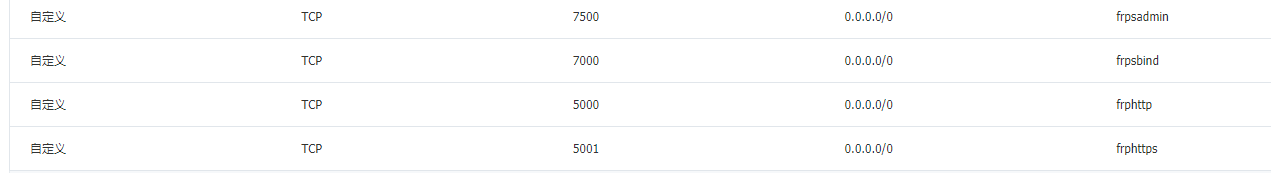
配置好之后保存立即生效,就可以用域名顺利的访问到自己的群晖了!
HTTPS安全连接
简单说来就是在阿里云上申请子域名的免费证书->导入群晖->配置所需服务使用的证书
详情参考什么值得买上网友分享的帖子 点击下方按钮跳转
