Python批量打开excel中的网页
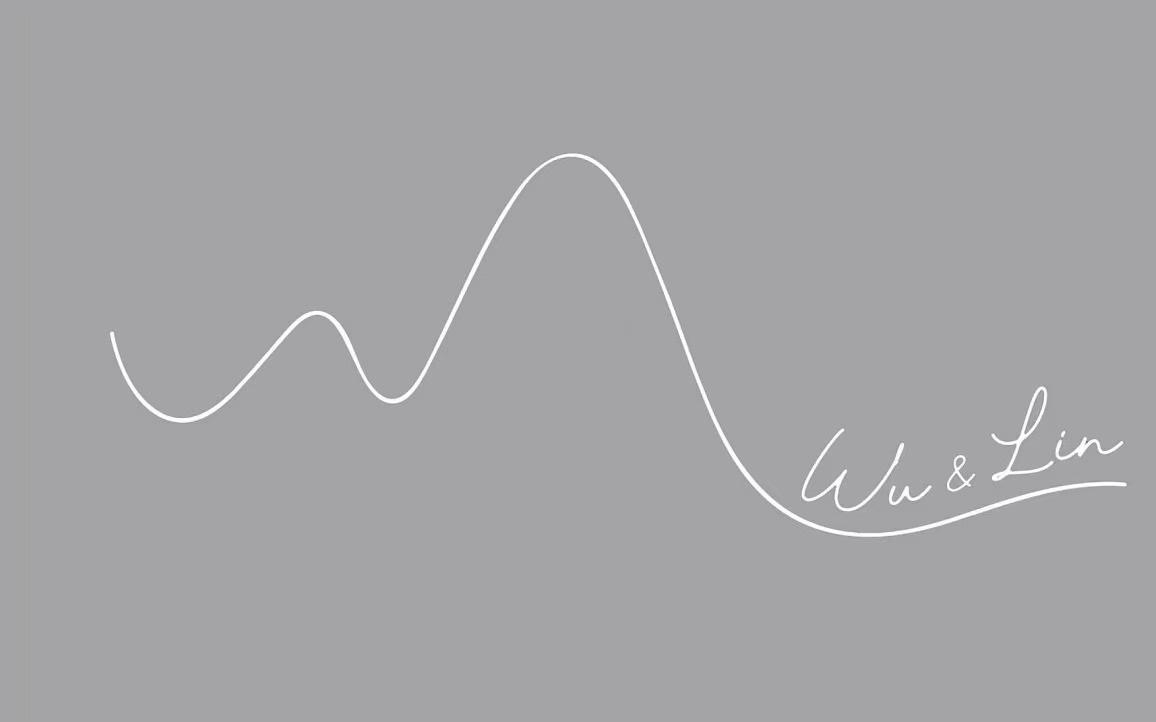
import webbrowser
import xlrd
def autoOpenPage():
wb = xlrd.open_workbook("book1.xlsx")
sht = wb.sheet_by_name("Sheet1")
for x in range(sht.nrows):
webbrowser.open(sht.cell(x, 0).value)
if __name__ == '__main__':
autoOpenPage()
表格文件内容如下:
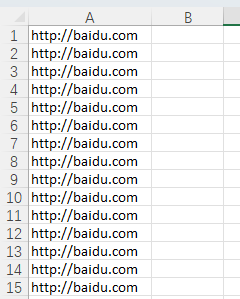
会使用系统默认浏览器打开excel表格中的网址:

需要注意的是,xlrd这个包不要使用最新的2.0版本,该版本不知出于什么原因移除了对xlsx格式的支持,使用时会报xlrd.biffh.XLRDError: Excel xlsx file; not supported
卸载,然后重新安装1.2版本即可。
#卸载现在的版本
pip uninstall xlrd
#安装低版本
pip install xlrd==1.2.0
